
Explore your user segments. Observe their behaviors, emotions, and daily schedule. Discover the right features for their specific needs.

Identify high-impact improvements. Understand user’s daily behavior and needs with context. Guide feature expansion by investing where ROI is highest.

Use user context to time marketing pushes and personalize messaging. Drive maximum growth and impact.

Uncover when, why & how users engage. Design experiences that boost time spent, user engagement, and retention.



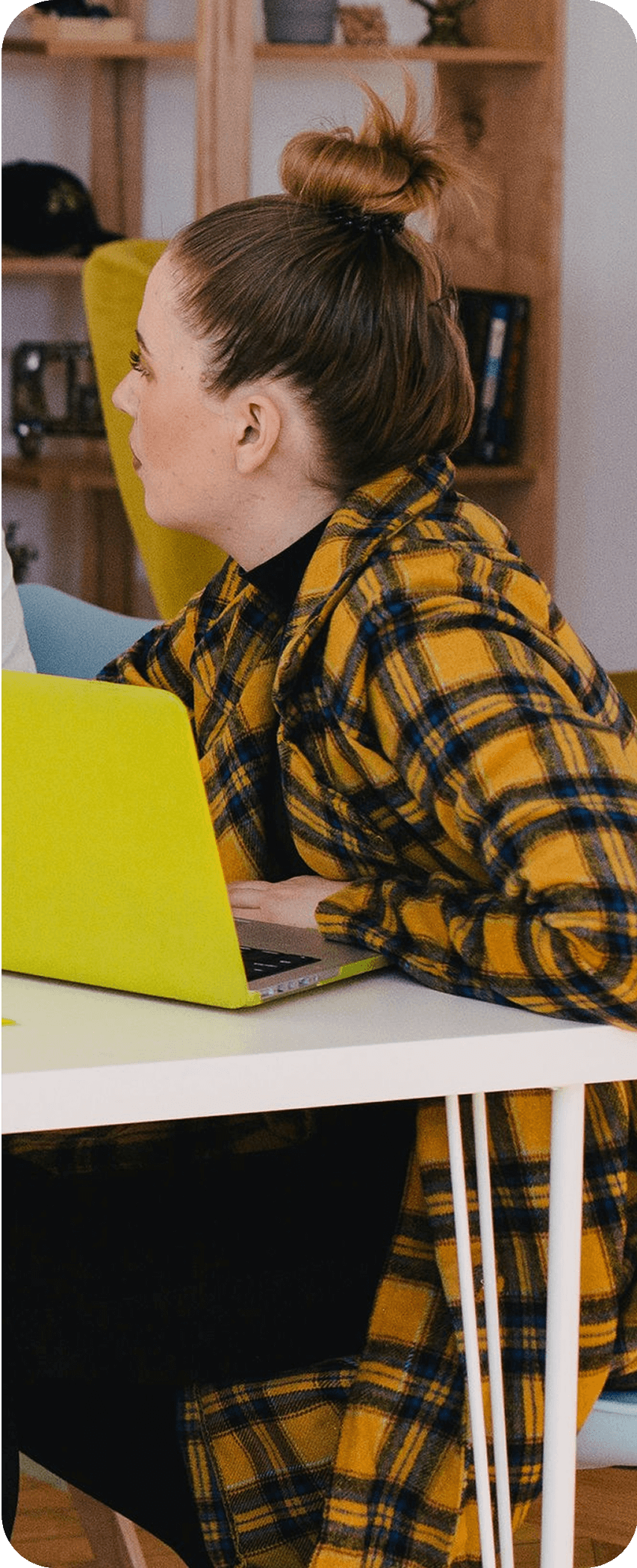




Note when and on what every
minute is spent.

Give your visualization more context for
better understanding and collaboration.

Share your insights with cross-functional
teams easily.

Add tasks to Jira or Azure and get your plan
rolling.

Make your board visually appealing with
colours + icons - the way you like it.

Organize designs for different
screens in one place.
What is DILO analysis?

DILO analysis, short for "Day in the Life Of," is a structured research method used to document what a user does across an entire day rather than at a single touchpoint. It reveals how time, tools, environments, and context switching shape real behavior and experience. This matters because it exposes friction and inefficiencies that interviews, analytics, or task-level UX studies often miss.
What is DILO used for in Lean?

In Lean methodology, DILO is used to identify waste by separating value-adding activities from non-value-adding ones across a user's workday. By observing where time is consumed and where effort disrupts flow, teams can diagnose bottlenecks, redundancies, and unnecessary steps. This drives decisions that reduce operational waste while protecting user performance and well-being.
What is DILO in SAP?

In SAP environments, DILO refers to investigating how employees interact with SAP and connected systems throughout the day to uncover slowdowns caused by approvals, navigation, data entry, and tool switching. It highlights where enterprise workflow design conflicts with actual work patterns. This insight enables organizations to adjust processes and system configuration to support the way people truly work, not the way process diagrams assume they work.
How does a DILO work?

A DILO works by shadowing a participant or analyzing activity over time, recording tasks, triggers, tools, interruptions, emotions, and outcomes across a full day. The timeline is then synthesized into patterns that show recurring friction and behavioral constraints. It delivers value when this synthesis informs workflow, interface, and operational decisions that reduce user burden and improve efficiency.