Prioritize Product Features with Red Route Matrix
How does a Red Route Matrix tool benefit you?

Decide what to build first and what next
Confidently sequence your roadmap. Focus first on what meets most users’ needs. Cross reference with what’s easiest to build.

Build features you know users actually use
Focus on building features that users use most of the time. Create solutions that genuinely drive growth.

Design features to meet the needs of everyone using it
See how often and in what ways different users rely on a feature. Design improvements that meet a range of needs.

Build features that give the best returns
Build what is beneficial for most of your users. Ensure your team prioritizes features that have the best returns.

Who can use this Red Route Matrix tool?


Product managers
Executives
UX designers
User researchers
Design agencies
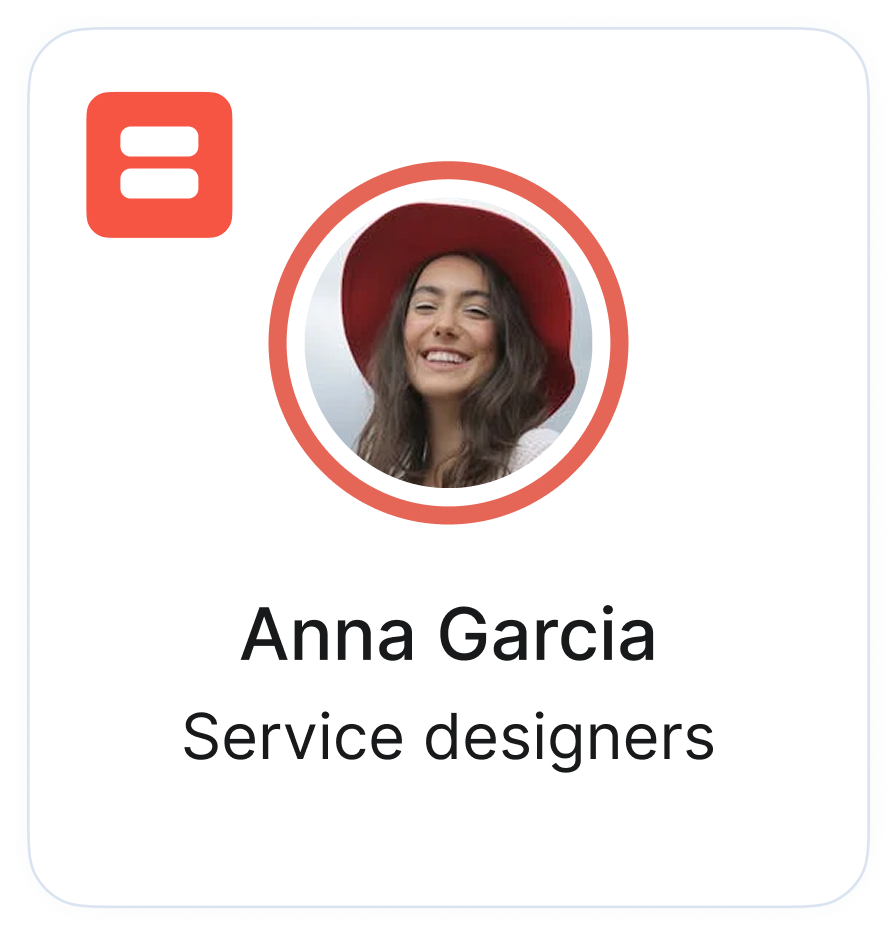
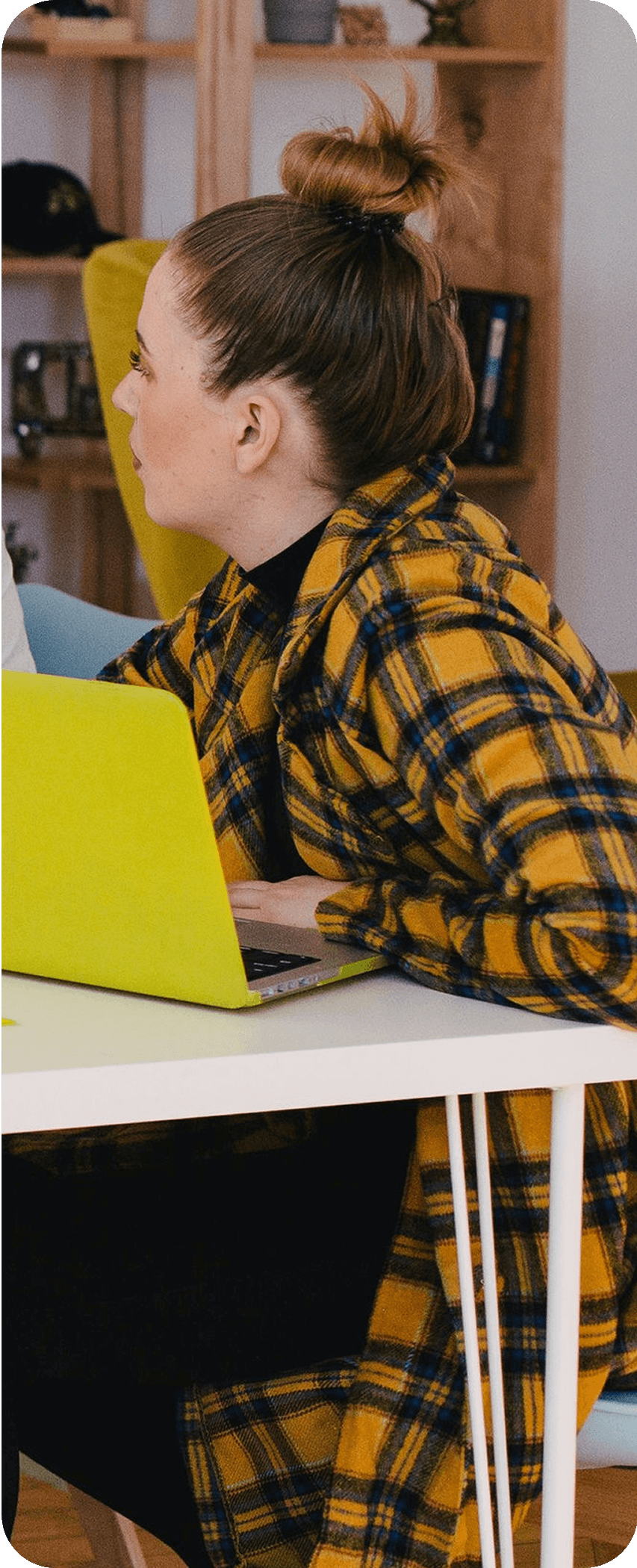
How to use this Red Route Matrix tool to prioritize product features?
Classify features by user count
Cross define features by usage frequency
Add persona details and user segments
Link each persona to features used by them
Optimize critical paths on the top-right quadrant
Create effortlessly with AI
How is the BuildUX Red Route Matrix tool different from others?
No designing required – focus on strategising instead
Integrated with other UX workflows, no more isolated artifacts
Interactive and visually designed to help enhance thought process
Tie prioritization directly to user segments, don’t just make a list
Add, edit or remove features dynamically without reformatting


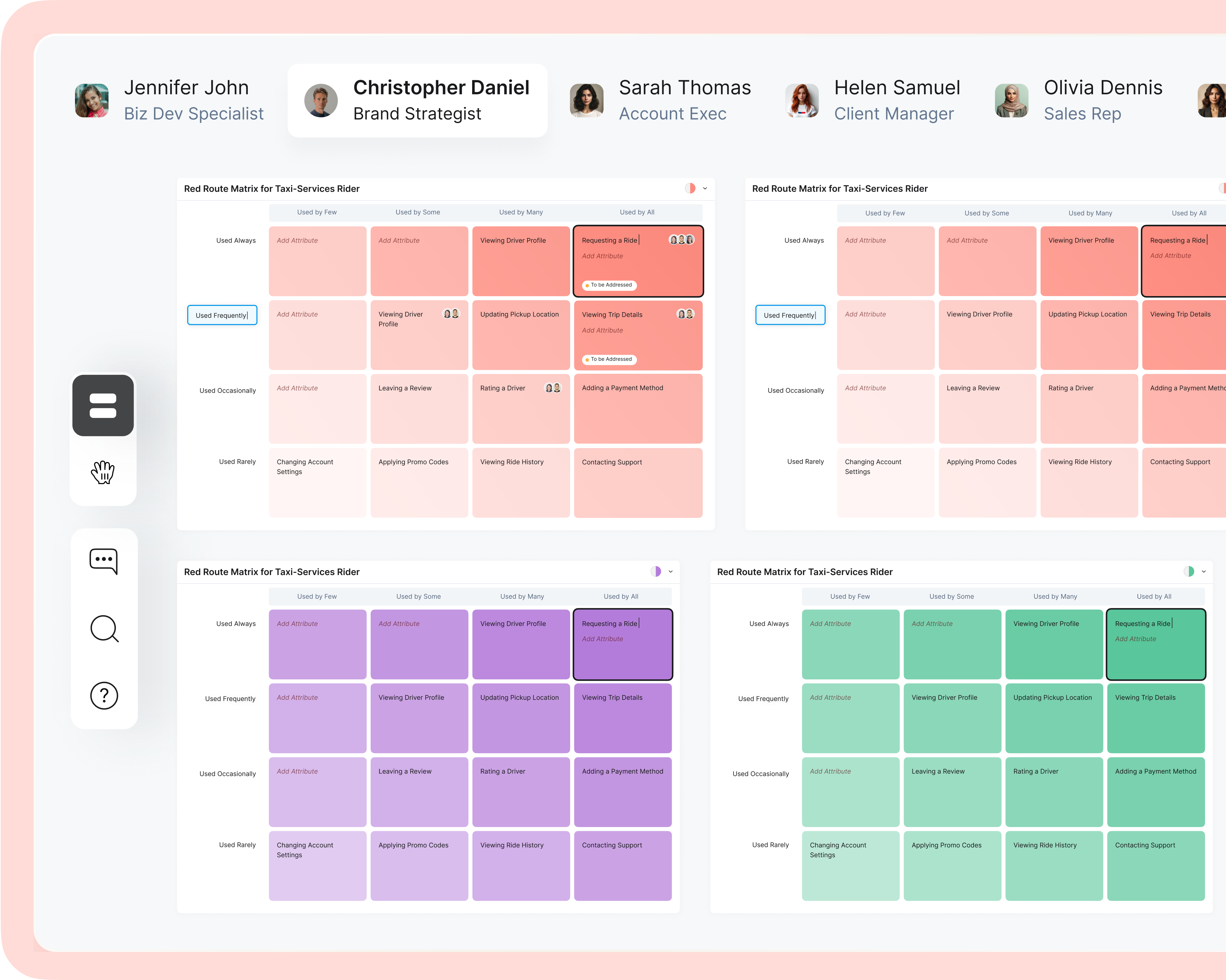
Features that enhance your experience

Tag multiple personas
Build your matrix on
traceable usage and not
assumptions.

Create different matrices and compare insights
Add multiple matrices to one project for
easy comparison and better insights.

Share + collaborate with cross-functional teams easily
Don’t let your insights sit. Share it with your team.

Tag insights with integrations and make them actionable
Add tasks to Jira or Azure and get your plan
rolling.

Customise your matrix with colours
Make your matrix visually appealing - the
way you like it.

Analysis
Analyze the moments that
matter most in your user
experience.
Try AI RRM Instantly
Use it to build features, prioritize usability, and guide product roadmaps.Frequently Asked Questions
What is the red route method?

The red route method identifies the user tasks that are performed most frequently and by the highest number of users, the flows that create the product's core value. It is applied by analyzing user behavior to determine which tasks must be completed quickly, clearly, and reliably. This matters because even small barriers in red routes have an outsized negative effect on satisfaction, adoption, and retention.
What is sketching red routes?

Sketching red routes refers to mapping product tasks or features into a priority matrix based on two variables: frequency of use and number of users who depend on them. By plotting tasks visually, teams immediately see which interactions are mission critical, which are niche, and which create unnecessary complexity. This clarity strengthens decisions about where UX, design, and engineering effort will drive the highest user and business impact.
What are red routes in UI/UX?

Red routes in UI/UX are the essential workflows that users must complete smoothly in order to gain value from the product. They are identified by looking at high-frequency, high-dependency actions rather than edge-case usage. This matters because optimizing red routes directly improves the core experience while preventing effort from being diluted across low-impact features.












